THe infected phone searches for jailbroken phones with default password after installing SSH, a tool used to remotely log in to computers and other devices. After ,Like other worms, it will automatically attempt to find other phones to infect.
A good news is that only jailbroken phones with password not changed after installing SSH will be attacked..
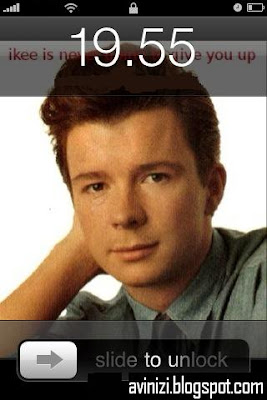
HOw to change default password is provided :
0: Install MobileTerminal Package
MobileTerminal Package
1: Run MobileTerminal
This program will be on your SpringBoard are called "Terminal".
2: Obtain Administrator Access
Run "su root" and provide the root password. The default password as provided by Apple is "alpine".
Here I also run "cd" only to shorten the otherwise very long prompt.
iPhone:~ mobile$ su root
Password:
iPhone:/var/mobile root# cd
iPhone:~ root#
3: Change the root Password
Run "passwd" and type in your new password twice. Please note that your keypresses will not be displayed on the terminal screen (for security).
iPhone:~ root# passwd
Changing password for root.
New password:
Retype new password:
iPhone:~ root#
4: Change the mobile Password
This is the regular user account on the device. Run "passwd mobile" and repeat as directed above.
iPhone:~ root# passwd mobile
Changing password for mobile.
New password:
Retype new password:
iPhone:~ root#
Another hot news :
A Dutch hacker accesses a jailbroken Iphone and sent text messages to the owners asking them to pay to find out how to secure their phones.
"If you don't pay, it's fine by me," the hacker's page said. "But remember, the way I got access to your iPhone can be used by thousands of others--they can send text messages from your number (like I did), use it to call or record your calls, and actually whatever they want, even use it for their hacking activities! I can assure you, I have no intention of harming you or whatever, but, some hackers do! It's just my advice to secure your phone."
Therz ntng to be panic ! Jst follow the procedure mentioned above ! Cheers ~
0 comments:
Post a Comment